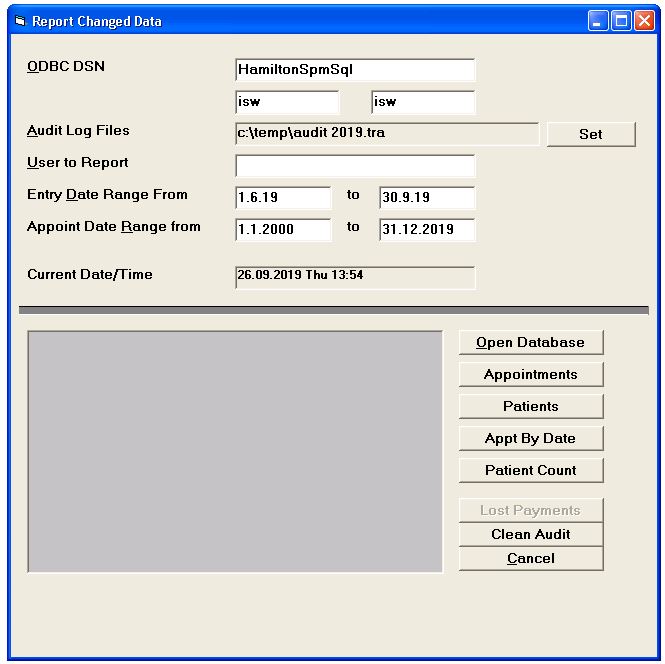|
Data Recovery - recovering appointments from .TRA files
Posted by Jane Hughes on 27 September 2019 08:19 AM
|
|
Overview:
- When an appointment is made in SPM, details are (usually) written to a .TRA file in the data directory.
- If a new patient is created in the appointment book as part of a new appointment, this is also written to the file.
- This can be disabled by setting SpmSystem.ssy_DisableAppointLogfile to a non-zero value.
- The log file will be named by year, e.g. “Audit 2019.tra”.
- The log file is a very simple (crude) format, just dumping the field values in the Spm.Appoint (and/or Spm.Patient) table.
- Only the key tables are recorded, so no ‘contacts’, ‘operation details’, etc.
- If two operators create appointments simultaneously, the logfile *should* be written with both entries.
The utility FromAudit.exe is an old and *very* crude tool to dump information from the logfile.
FromAudit:\\isw-nas\ExeFiles\Fixup\fromaudit.exe
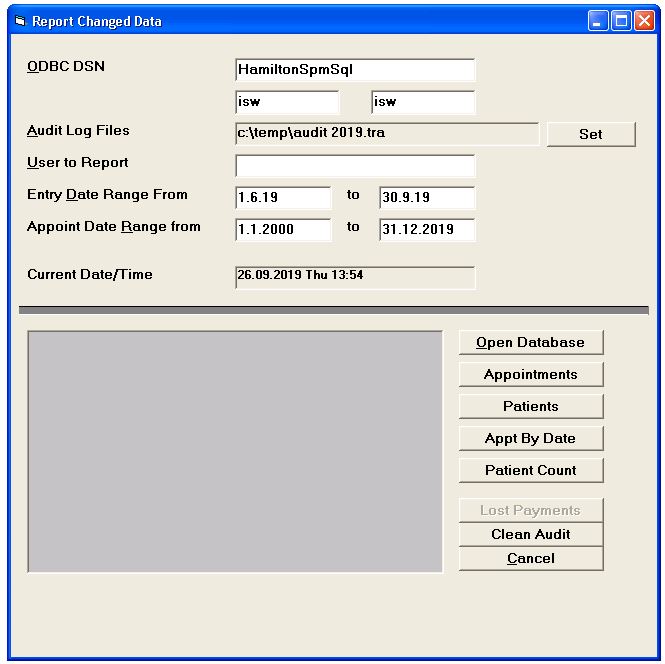
- This program can be run from any directory.
- Settings are persisted to FromAudit.ini.
- Only a few of the buttons can be expected to work without changes to the source code.
- Only the 25 Sep 2019 compile, or later, can work with sql server databases!
- Enter DSN, login, password from spm.ini. Password can’t be obfuscated.
- Click [Set] to point the program to the audit file.
- Note that the *.trc files are similar logfiles created when patients are consolidated.
- Ignore ‘User to Report’.
- The program requires both a date range for when appointments where ENTERED, and also
a date range for the DATE of the appointment.
- Click [Open Database]
- Click [Appointments]
- This will create a printed report and also a csv “Appointment_Audit.csv”
|
|