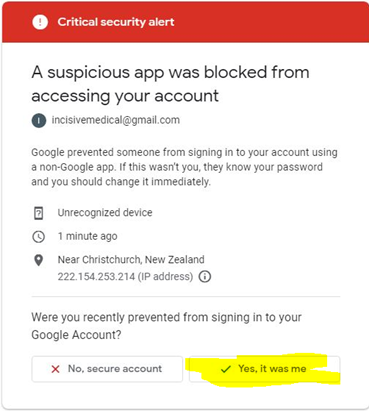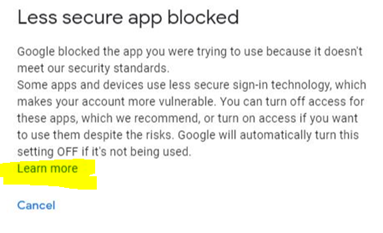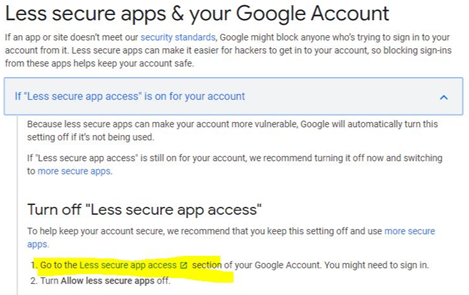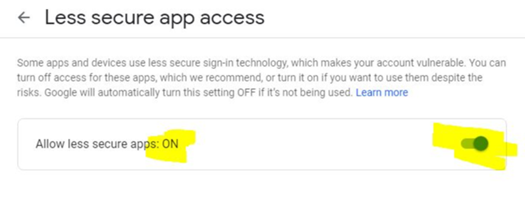Knowledgebase: Technical, Configuration and Devices > Email
|
Setting up Gmail as an SMTP account for a Provider
Posted by , Last modified by Sinclair Hughes on 22 April 2025 11:42 AM
|
|
|
Setting up Gmail as an SMTP account for a Provider
To setup Email for a Provider using a Gmail account, go into: Setup > Provider > Email (as below). When you try to Test Connection it will fail and the Gmail account will receive a Security alert.
You will need to get the client to login to the Gmail account to do the next steps.
2. Click on “Yes it was me” and you will go to the Less secure app blocked Click on “Learn more”
3. From the Less secure apps page, click on “Less secure app access” link.
4. Change the setting to ON.
5. If you retry Test Connection, it should now allow emails through.
| |
|
|